In a shocking revelation, cybersecurity firm Zscaler has uncovered more than 90 malicious Android apps on Google Play, many of which were designed to steal sensitive banking information. These apps, which have already been downloaded 5.5 million times, include the notorious Anatsa banking trojan, posing a significant threat to millions of users. Here’s everything you need to know about this alarming discovery and how to safeguard your device.
Table of Contents
The Malware Threat: What Happened?
Malware Disguised as Everyday Apps
The malicious apps identified by Zscaler were cleverly disguised as PDF scanners, QR code readers, photography tools, health and fitness apps, and more. These seemingly harmless apps tricked users into downloading them, only to infect their devices with malware like Anatsa (also known as TeaBot), which targets over 650 financial institutions.
How the Malware Works
Anatsa operates as a dropper, meaning it hides within legitimate-looking apps to avoid detection. Once installed, it gains access to sensitive data, including banking credentials, and can even commit fraud directly from the infected device. Two of the most notorious apps carrying Anatsa were:
- PDF Reader and File Manager by Tsarka Watchfaces
- QR Reader and File Manager by risovanul
These apps alone were downloaded over 70,000 times before being flagged and removed.
Americans Can Claim Up to $6,000 for Data Breach Settlement – Are You Eligible?
UnitedHealth Data Breach Exposes 190 Million Americans: How to Protect Yourself from Identity Theft
Is Your Smartwatch Harming Your Health? The Hidden Dangers of PFAs in Fitness Trackers
Cash App Settlement 2025: Eligibility, Payout Per Person, and Everything You Need to Know
The Scope of the Problem
Millions of Downloads
The 90+ malicious apps collectively garnered 5.5 million downloads, highlighting the scale of the threat. While Anatsa and Coper (another dangerous malware) accounted for only 3% of the total downloads, their ability to steal sensitive data makes them far more dangerous than typical adware.
Categories of Infected Apps
The malware-laden apps spanned various categories, including:
- File managers
- Text editors
- Language translators
- Photography tools
- Productivity apps
- Personalization apps (e.g., wallpapers, home screen customizers)
These categories were chosen because they are commonly downloaded and rarely raise suspicion.
The Top Malware Threats on Google Play
According to the report, the five biggest malware threats currently on Google Play are:
- Joker: A subscription fraud malware that secretly signs users up for paid services.
- Facestealer: Steals Facebook login credentials.
- Anatsa: A banking trojan targeting over 650 financial institutions.
- Coper: A sophisticated malware that steals sensitive data.
- Adware: Floods devices with intrusive ads.
Each of these malware types has its own methods, but they all share the same goal: compromising user data and exploiting it for financial gain.
How to Protect Yourself from Malware
1. Check App Permissions
Before downloading any app, review the permissions it requests. If an app asks for unnecessary access to features like Accessibility Service, SMS messages, or your contact list, it’s a major red flag. For example, a PDF reader shouldn’t need access to your SMS messages.
2. Stick to Trusted Developers
Download apps only from reputable developers with a history of positive reviews and high ratings. Be cautious with apps from unknown or new developers.
3. Use Google Play Protect
Enable Google Play Protect, a built-in security feature that scans apps for malware and removes harmful ones automatically. While it’s not foolproof, it adds an extra layer of protection.
4. Avoid Sideloading Apps
Download apps only from official app stores like Google Play. Sideloading apps from third-party sources increases the risk of malware infection.
5. Keep Your Device Updated
Ensure your Android device is running the latest version of its operating system. Software updates often include security patches that protect against known vulnerabilities.
6. Install a Reliable Antivirus
Consider using a trusted antivirus app to scan your device regularly for malware and other threats.
What Google is Doing About It
Google has taken swift action to address the issue:
- Removed all identified malicious apps from Google Play.
- Banned the developers responsible for the infected apps.
- Enabled Google Play Protect to automatically remove or disable known malicious apps on affected devices.
A Google spokesperson stated:
“All of the identified malicious apps have been taken down from Google Play. Google Play Protect also helps safeguard users by automatically removing or disabling apps known to contain this malware on Android devices with Google Play Services.”
$20 Million Apple Settlement Watch Battery Swelling Issues: Here’s How You Can Claim Your Share
BCBS Settlement Payout 2025: When and How You’ll Get Your Payment
PayPal Faces $2 Million Settlement Over 2022 Data Breach: What Went Wrong and What’s Next
BCBS $2.8 Billion Settlement: Who Can File a Claim and How to Get Your Share
The Bigger Picture: Staying Vigilant
While Google’s efforts are commendable, this incident serves as a stark reminder that no platform is entirely immune to malware. Cybercriminals are becoming increasingly sophisticated, making it essential for users to stay informed and cautious.
Key Takeaways
- Malware can hide in seemingly harmless apps.
- Always review app permissions and developer credibility.
- Use security features like Google Play Protect and antivirus software.
- Stay updated on the latest cybersecurity threats.
By following these precautions, you can significantly reduce the risk of falling victim to malware and protect your sensitive information. Stay safe, stay informed, and always think twice before downloading new apps.
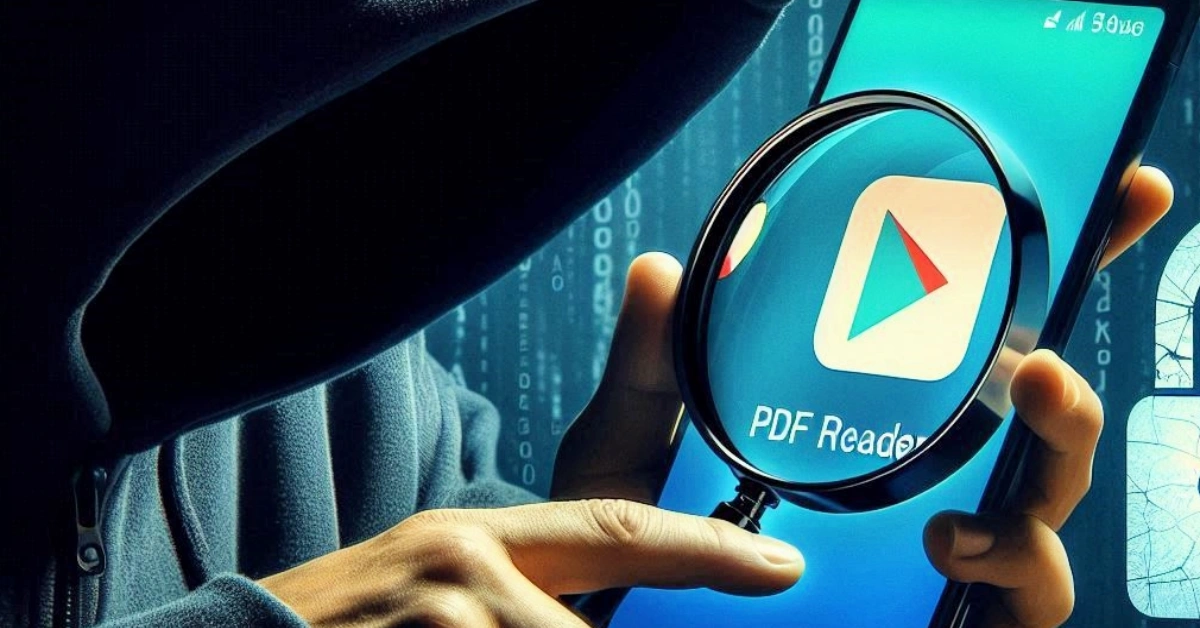





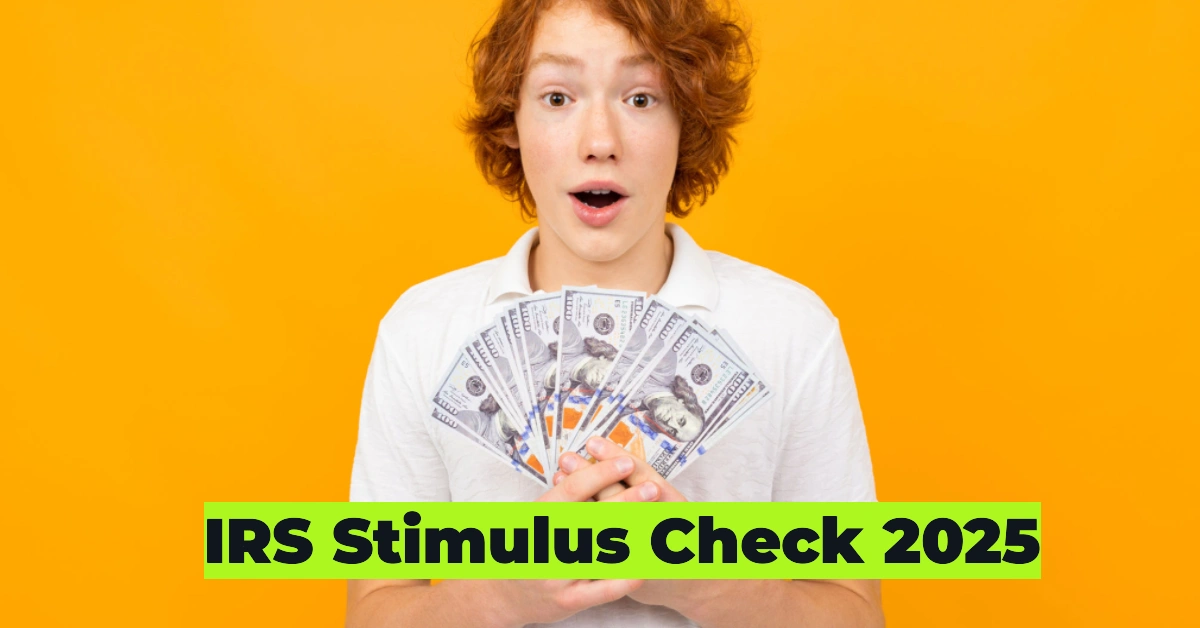


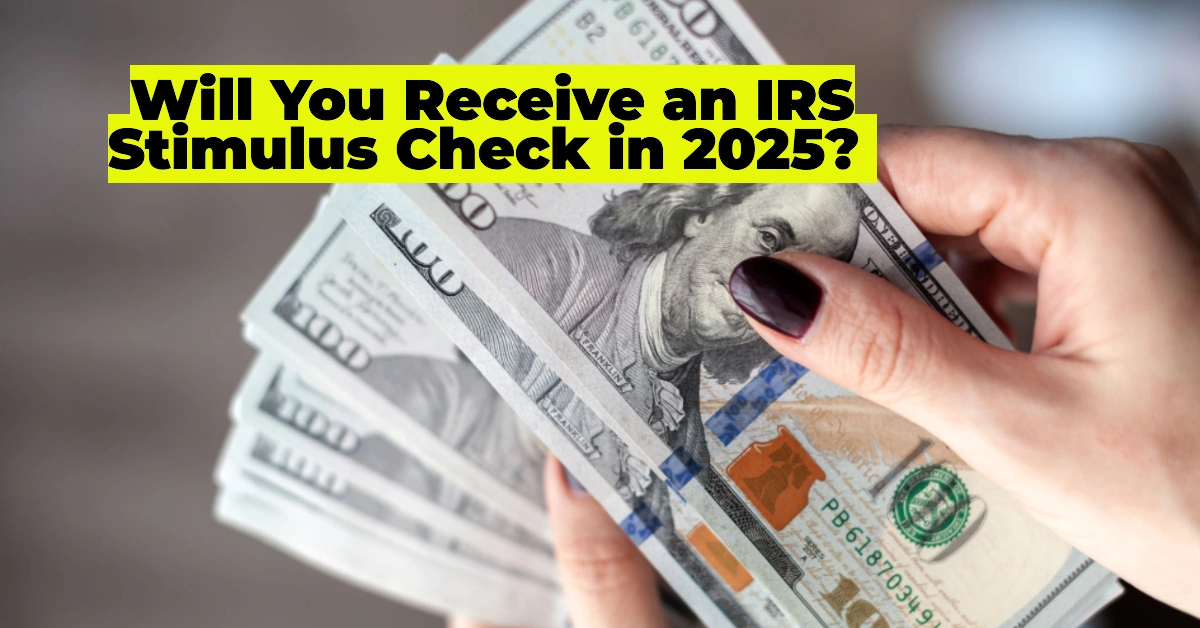

One thought on “Over 90 Malicious Android Apps on Google Play Store: How to Protect Your Banking Information from Sneaky Malware”